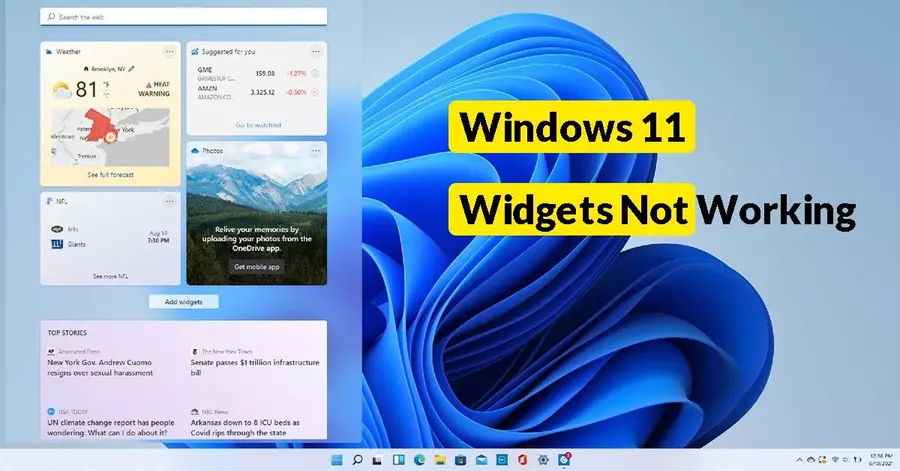Is your computer Windows 11 Widgets Not Working? THEN You have come to The right place. In today’s article, you are going to see how to make your computer work Widgets. If you read the article once, you will not see any other article.
Maximum people have Windows 11 Widgets Not Working, But to solve the problem of Windows 11 Widgets Not Working on your computer or my computer you can follow this article step by step and apply it on your computer after the computer problem is solved.
Windows 11 Widgets Not Working
foreign then definitely you have used this “widget” section so what if you’re clicking on it again and again but it is not opening okay so in this article, I’m going to show you how you can fix this very easily so I will tell you two methods and after following these two methods your “widgets”, will work perfectly okay.
The first method is like you are clicking on it and it is not opening so just go to “task manager” Here you will see the widgets process so just “Right click” and in the task after that just “restart”, your system and maybe this method will work.
for you what if the first method does not work just go here and search for “CMD” open run as “administrator” and after that you need to type this command: Winget uninstall “windows web experience pack”

Using Command Fix Widgets
I will put this command it will “uninstall” this widgets section completely, and it will ask you if you agree to all the source’s agreements and terms just type here why, and after that, it will completely “uninstall” and just restart your system after “restarting”.
You need to visit this link this is from “Microsoft restore” so you need to download this “Windows Web experience pack”, it will just “reinstall” your widgets so after “installing” this your “widgets” are working perfectly right so this is how you can quickly fix this “widget section” if it is not working.
Solved, Windows 11 Widgets Not Working
I hope you have been able to solve your problem “Windows 11 Widgets Not Working” If you have any problem your problem, is not solved. then don’t forget to let me know in the “comments” if you get some help from the article don’t forget to share it with your friends.