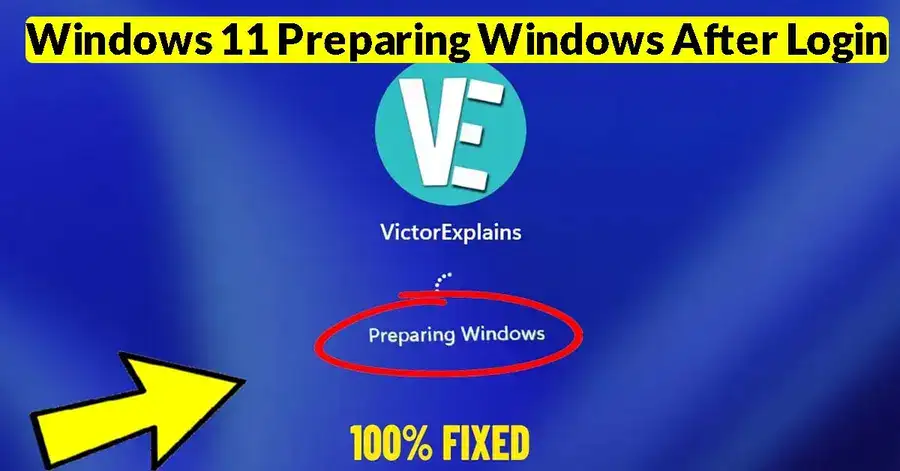Hello friends, how are you all hope everyone is well, in the article you can see Windows 11 Preparing Windows After Login. computer Preparation problem is coming the article is for you today article if you read it fully then no other article needs to see how to fix this problem.
You are facing this kind of error when preparing automatic repair in this Article, I will show you how to fix this “Windows 11 Preparing Windows After Login”. you have to wait for a few minutes you can see diagnosing your PC and you can see the error message
Automatic repair
Your “PC”, did not start correctly, now what you have to do is simply click on this Advanced option and go to this “Advanced option”. and click on it now click on troubleshoot, and now click on the Advanced option. now select the first option startup repair simply click on this option.
Will Repair all the startup, files now you have to wait for a few more minutes. you can see diagnosing. your PC, so after waiting for “10 to 15 minutes”. I’m still getting the same error you can see this “blue screen”, error startup repair.
Could not repair your Windows 11
NOW, move on to our next method. we can try to go to this “Advance option” again clicking on it then clicking on the “Troubleshoot option”. then click on the “Advanced option”, now select the option “command prompt”, click on it now select your “login username”, now enter your password.
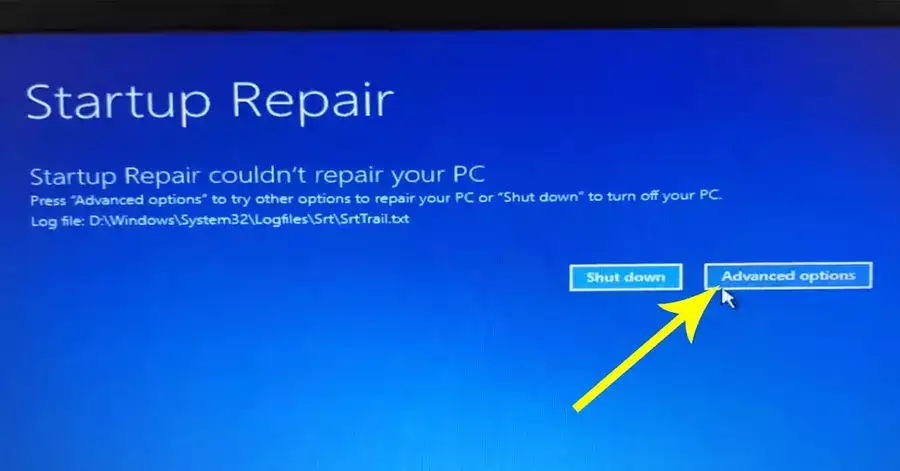
if you are using otherwise just click on this “option continue”, now you have to type a command, sfc space slash. scan now so you can see the “command”, sfc space slash scan now so this command. Will Repair all the windows corrupted.
files so type this command
Then press “enter”, and this “command”, will take around 5 to 10 minutes. to complete and you can see the “verification process”, has been started. now you have to wait for a few minutes. and you can see the verification, process has been completed.
Windows 11 Preparing Windows After Login
now type exit then press enter, now click on this continue option, your system will restart and you will see the Windows logo. and the error has been resolved. the window is now loading properly, now wait for a few seconds, and you can see the issue has been resolved.